Quickstart: Run CDK-opgeth locally with Kurtosis¶
Use this guide to deploy a local testnet instance of cdk-opgeth using Kurtosis. This includes a local L1 + L2 environment with Agglayer components and OP Stack infrastructure.
1. Install Kurtosis¶
Follow installation instructions from the official docs: 👉 https://docs.kurtosis.com/install
2. Launch the cdk-opgeth Stack¶
Use the command below to run the Kurtosis package:
kurtosis run \
--enclave cdk \
--args-file https://raw.githubusercontent.com/0xPolygon/kurtosis-cdk/refs/tags/v0.4.0/.github/tests/chains/op-succinct.yml \
github.com/0xPolygon/[email protected]
This will:
- Start an L1 devnet (Ethereum-like chain)
- Deploy Agglayer common contracts
- Deploy op-geth, op-node, and op-batcher
- Deploy Aggkit and op-succinct infrastructure
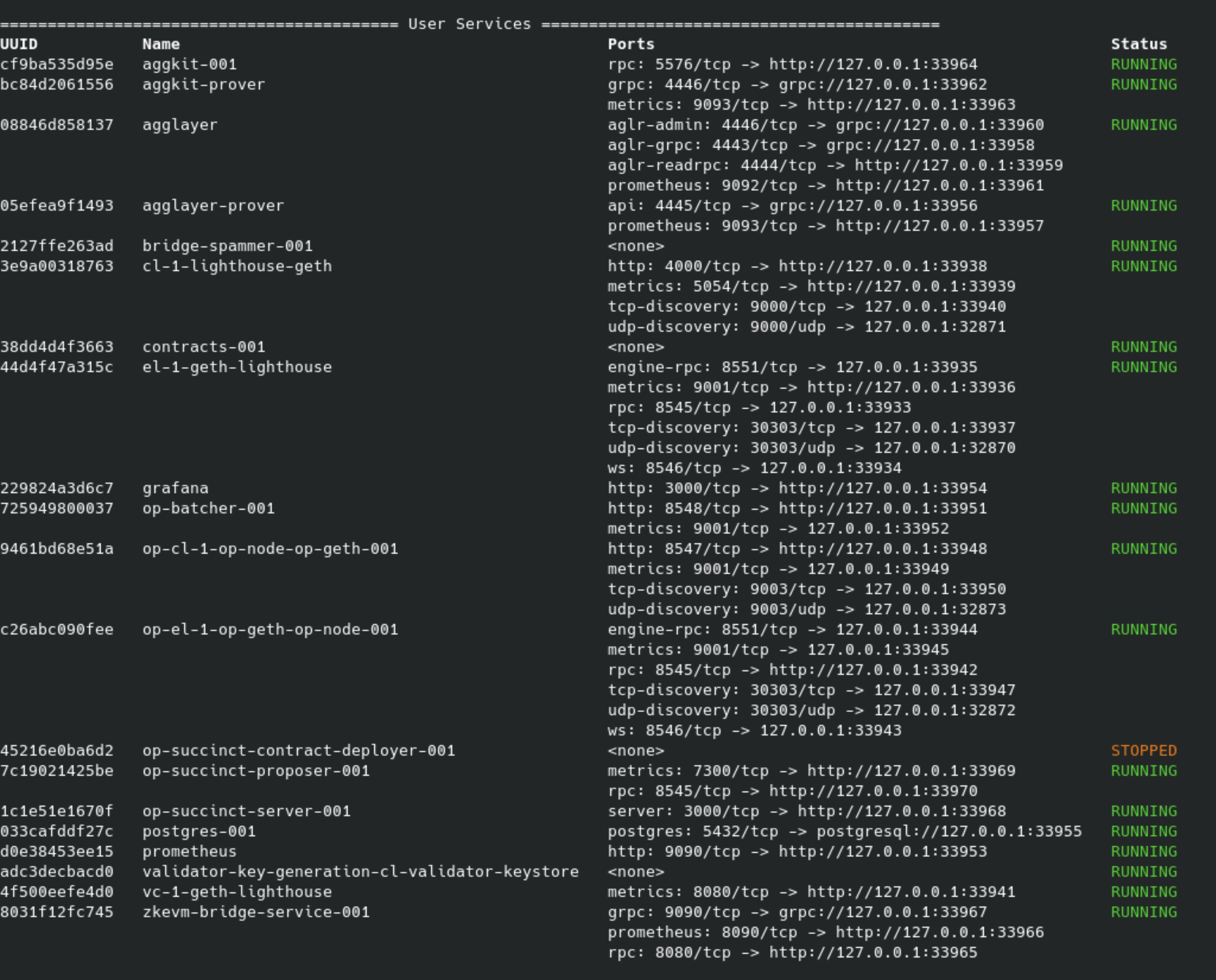
3. Bridge Funds from L1 to L2¶
Use polycli to bridge assets from L1 to L2:
polycli ulxly bridge asset \
--bridge-address $(kurtosis service exec cdk contracts-001 'jq -r '.polygonZkEVMBridgeAddress' /opt/zkevm/combined.json') \
--private-key 0x12d7de8621a77640c9241b2595ba78ce443d05e94090365ab3bb5e19df82c625 \
--destination-address 0x9175f8176014543492234099F37a385335a017d6 \
--destination-network 1 \
--value 1000000000000000000 \
--rpc-url http://$(kurtosis port print cdk el-1-geth-lighthouse rpc)
📸 cdk-opgeth-quickstart-2.png
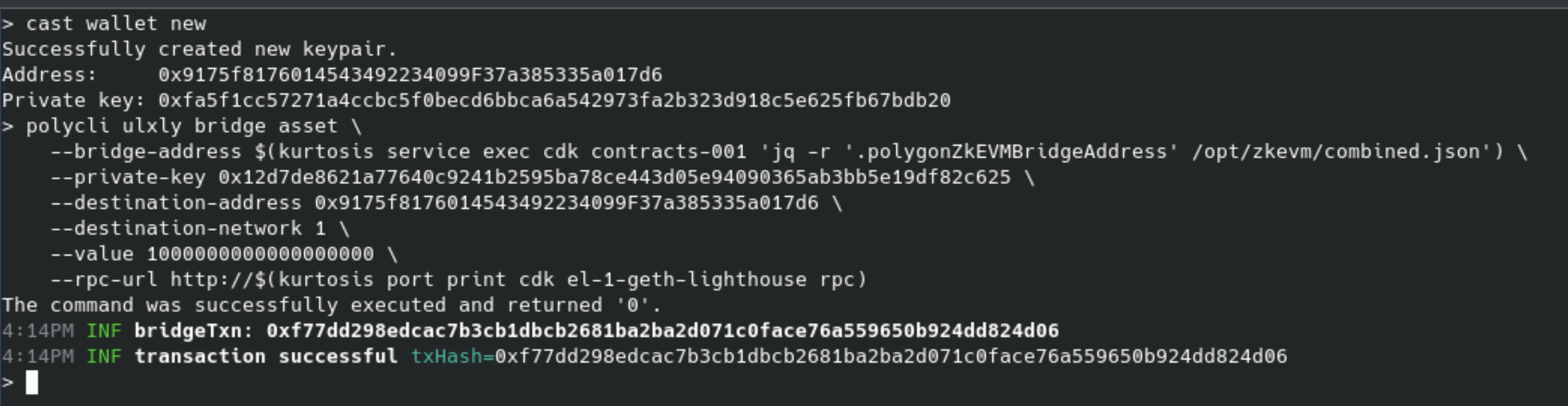
Let’s break down this command:¶
polycli ulxly bridge asset: Initiates the bridge--bridge-address: Reads fromcombined.json--private-key: Specifies sender wallet--destination-address: L2 recipient--destination-network: Target network ID (1 for devnet)--value: Amount to bridge in wei--rpc-url: Dynamically resolved RPC from Kurtosis
If successful, you’ll see a transaction confirmation.
📸 cdk-opgeth-quickstart-3.png
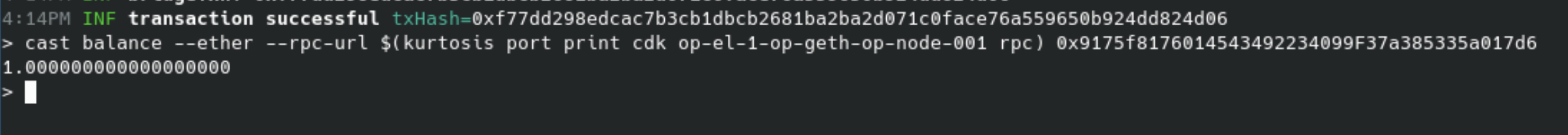
4. Check Balance on L2¶
cast balance --ether \
--rpc-url $(kurtosis port print cdk op-el-1-op-geth-op-node-001 rpc) \
0x9175f8176014543492234099F37a385335a017d6
📸 cdk-opgeth-quickstart-4.png
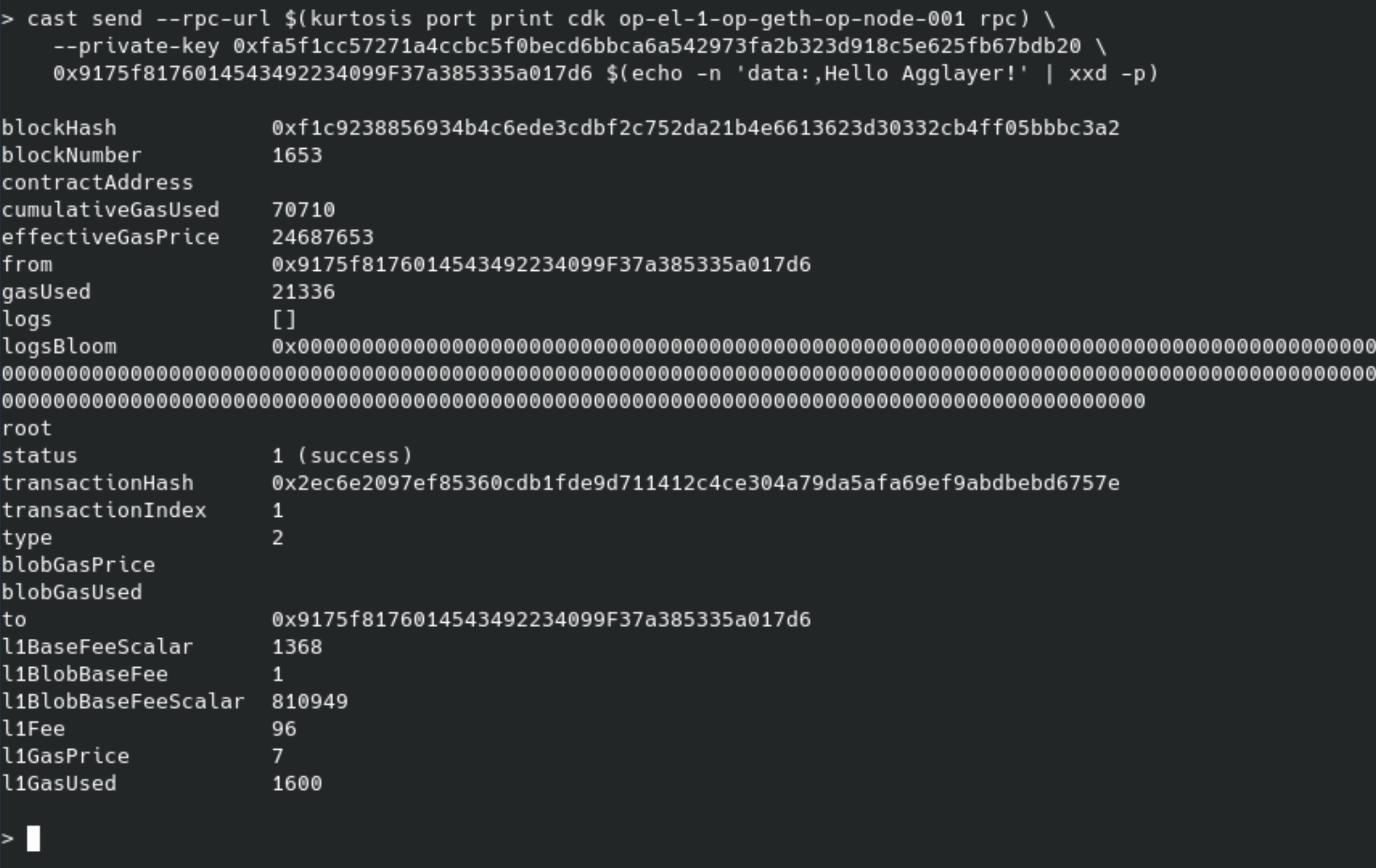
5. Send a Transaction on L2 (Inscription)¶
cast send \
--rpc-url $(kurtosis port print cdk op-el-1-op-geth-op-node-001 rpc) \
--private-key 0xfa5f1cc57271a4ccbc5f0becd6bbca6a542973fa2b323d918c5e625fb67bdb20 \
0x9175f8176014543492234099F37a385335a017d6 \
$(echo -n 'data:,Hello Agglayer!' | xxd -p)
This command sends a transaction with Hello Agglayer! embedded in the calldata.
📸 cdk-opgeth-quickstart-5.png
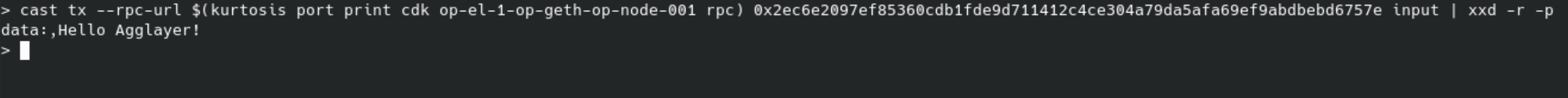
6. View the Inscription¶
cast tx \
--rpc-url $(kurtosis port print cdk op-el-1-op-geth-op-node-001 rpc) \
0x2ec6e2097ef85360cdb1fde9d711412c4ce304a79da5afa69ef9abdbebd6757e input | \
xxd -r -p
Expected output:
data:,Hello Agglayer!